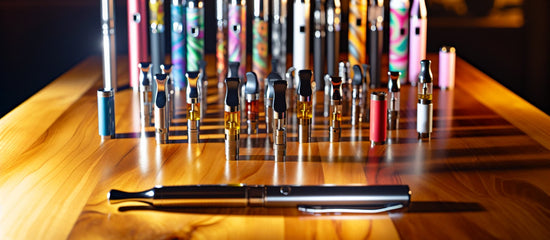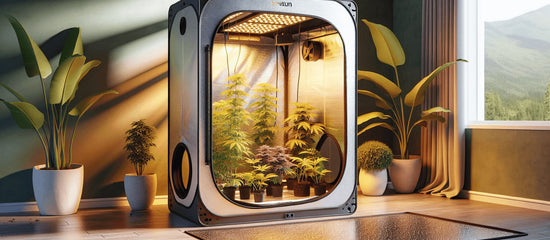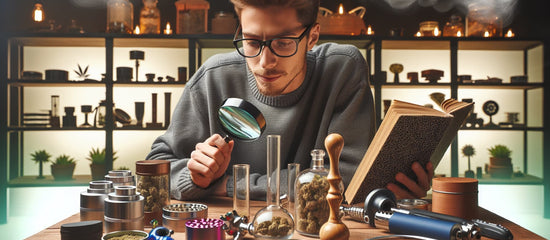Your cart is currently empty.
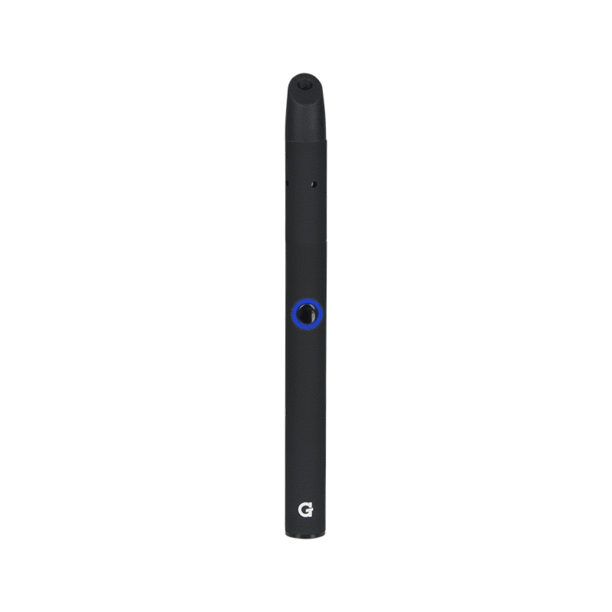 Open media 0 in gallery view
Open media 0 in gallery view
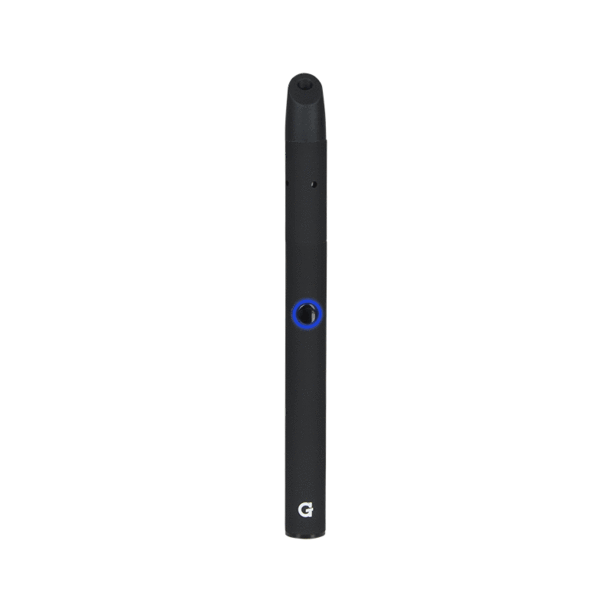
G PEN NOVA VAPORIZER
- Description
- Additional info
- Reviews
- Blue: 3.2V
- Green: 3.5V
- Red: 3.9V
ABOUT THE G PEN NOVA VAPORIZER
Grenco Science has developed one of the smallest vape pens available in the form of the G Pen Nova. Enjoy concentrates from proprietary tanks that extract the full flavor of your material with each draw. Users can seamlessly switch between three voltages to enjoy their preferred experience whenever and wherever they please.
An LED light is assigned to each temperature: 3.2V is blue, 3.5V green, and 3.9V red. Pass-through charging means you can use the vape while it is plugged in, so your sessions will never miss a beat. Tiny, versatile, and powerful, the G Pen Nova is a vape pen like no other.
VARIABLE VOLTAGE VAPE PEN
When vaping concentrates, lower temperature means more flavor, less vapor while higher temperatures create denser vapor with less taste. Using the same type of material on different temperatures can also deliver different effects at different times, letting you dive deep into your favorite concentrates.
The G Pen Nova allows you to explore the true taste of your material on the 3.2V setting, get a nice middle ground of flavor and vapor production when the 3.5V setting is used, and delivers thick vapor on the 3.9V setting. Your concentrates will be vaporized evenly and thoroughly on any voltage options, giving you comprehensive sessions each time.
HOW TO USE THE G PEN NOVA
A simple design means simple operation. The G Pen Nova is a great beginner’s vape pen due to the straightforward, one-button controls. Once your G Pen Nova has arrived make sure it is fully charged before powering on.
To power on the G Pen Nova, click the button 5 times in rapid succession. The LED light around the button will blink three times to let you know the device is fully powered up. You can cycle through the temperatures by clicking the button three times. Again, the LED light will indicate what temperature you’re on:
After your chosen temperature is selected just hold down the button and take a draw. Once your session is over, power the G Pen Nova off with 5 quick clicks. The light around the button will blink once in each color to let you know it is powering down.
Additional info